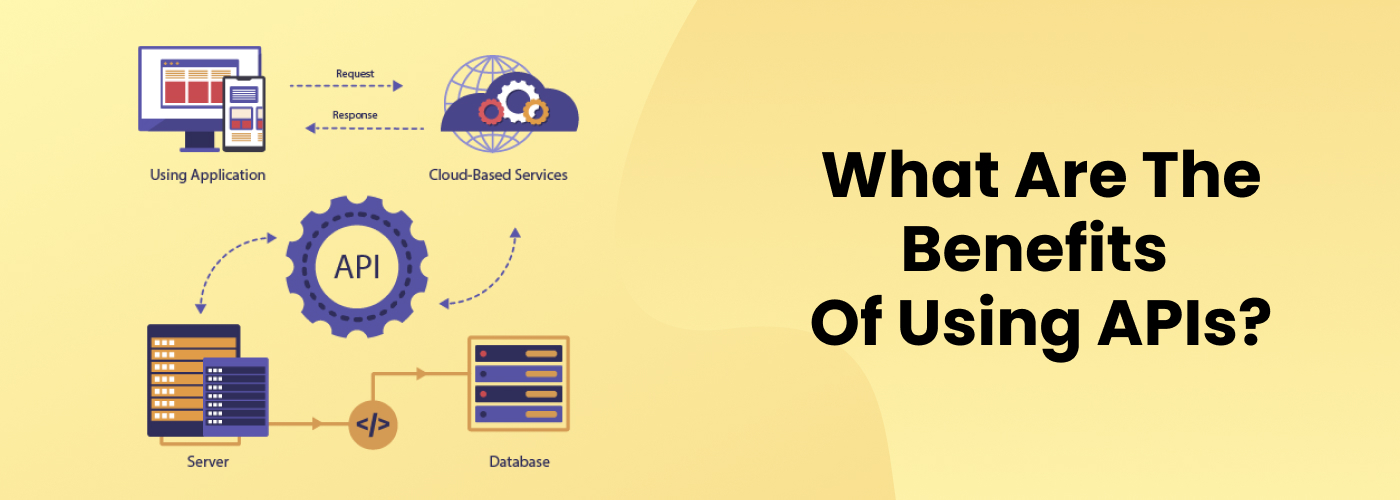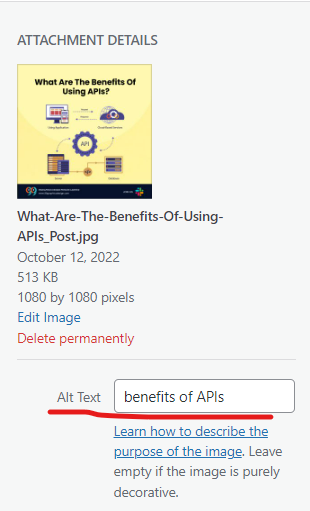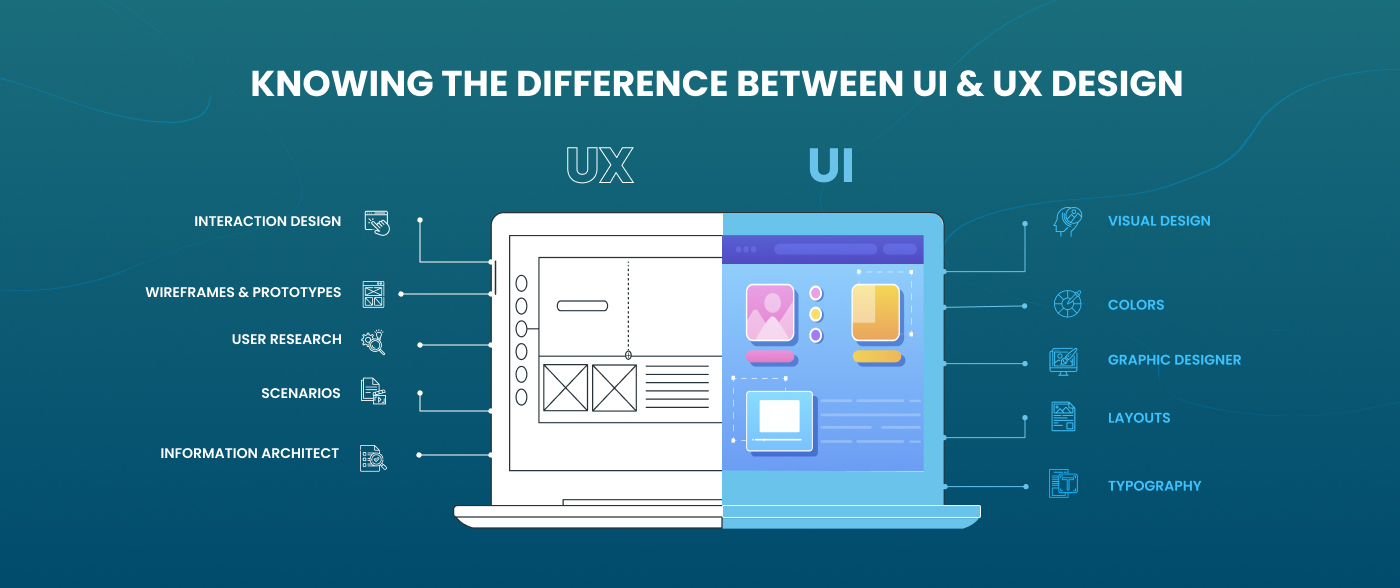Read this article about- Social media marketing tips and do social media marketing with your low-budget build your brand from scratch. You can also contact 99graphics design for your social media marketing, with us you can build your own brand or grow your business digitally. There is no denying that social media has grown exponentially in regard to its impact and reach. As per a Global Web Index study, 54% of internet users research products and services on social media.
Moreover, 71% of customers who have had a positive experience with a brand on social media are more likely to recommend it to their family and friends. Therefore, if you own a business, there is no way you can avoid using social media.
But how many companies do you know that are brightly active on social media? The number is pretty small. The truth is that tagging a few profiles daily and adding random pictures and links will not help any brand.
Your brand will improve greatly with a social media marketing strategy. Sure, companies with a large budget will achieve milestones like 100K followers and 100X retweets/shares quickly.
But is it possible to have a social media presence and engage with your audience without spending a lot of money?
These 8 low-cost social media marketing tips will help you grow your brand if your company is having trouble coming up with content to post on social media. Otherwise, contact 99graphics design the best social media marketing company in India.
-
Choose Your Social Platforms:
Every customer and brand has a social platform that is suited for them.
To make sure that you can connect with and engage your target audience, you may need to be active on more than one channel. However, Knowing which channels are most likely to deliver results is important.
You need to run highly-targeted campaigns and choose your channels properly if you want to engage in low-cost social media marketing. We’re confident that you won’t want to throw money away by conducting advertising campaigns on platforms that your ideal clients won’t use.
Your Brand’s Image
What type of profile reputation do you need to build?
TikTok and Instagram could be great options if you want to be seen as fun and young. Try using LinkedIn, Twitter, and Facebook if you want to present a professional B2B image.
Your Competitors
Which channels are your competitors using actively? Find out where your clients are by researching the social media profiles and marketing techniques of your competitors.
Your Products and Services
Visual sites like TikTok, Instagram, and Pinterest are less likely to benefit your brand if you offer insurance policies. If you sell makeup, your ideal customers may be attracted to your YouTube and Instagram tutorial videos.
Social Media Marketing Tips with so many social media platforms to choose from, here is a quick description of the most popularly used ones on the market:
- LinkedIn: With more than 3 million company pages and 690 million members, LinkedIn is the most popular social media site for professionals.
- Facebook: As the social media platform with the largest audience, Facebook provides good targeting options and helps in reaching a broad range of customers.
- Instagram: With more than 1 billion users and frequent brand interactions, Instagram is the ideal visual platform.
- Twitter: A great tool for engaging with others through quick announcements and news comments, Twitter is a news platform.
- TikTok: If you want to engage a younger audience or establish a creative brand identity, this video channel is perfect for you.
-
Make the most of user-generated content:
You cannot copy the material of your competitors on social media if you want to stand out. You need to create original content. This can be unique integrated infographics or conducting research to determine the content types that your target audience prefers to consume. You can also get help from customers.
User-generated content (UGC) is often associated with B2C companies because B2B products are usually software-oriented and difficult to capture photos. However, times have changed.
Whatever you sell, you can still show your appreciation to customers by sending them gift boxes or branded items. When they post about these incentives on social media, request that they include your company’s hashtag.
Like this adorable baby photo on Instagram, which has received more than 948,447 likes and generated comments like “cute beautiful baby!!! The photograph would not appear authentic if the eyeglasses business had staged it with a model and expensive production values.
Due to UGC’s perceived higher levels of authenticity and credibility, consumers are 2.4X more inclined to interact with it. Therefore, you may encourage user-generated content by rewarding customers who post reviews of your product online both before and after using it.
-
Use unique hashtags:
On social media, hashtags are more important than ever. They provide a great chance to tag your social media postings, increase their discoverability, and establish connections with like-minded users.
Make use of popular hashtags to increase the visibility of your material. Include a distinctive hashtag as well to increase click-throughs. People now include both popular and niche hashtags in their social media strategy.
Use the hashtag #Christmas, for instance, and you’ll find that it’s tweeted hundreds of times in a single hour. Your tweet has a good possibility of getting lost in the crowd of others.
A less popular hashtag, such as #HolidayGifts or #Xmasgifts, on the other hand, would result in fewer tweets using that hashtag, making your tweet more noticeable to your audience. You can even create your unique hashtag and run a contest to enable your followers to use it and increase their footprint on the social media platform.
Since Canada is known as the “Great White North,” for instance, the Toronto Raptors’ branded hashtag “WeTheNorth” is appealing to people worldwide. when the team won the 2019 basketball season, Early that year, the hashtag became viral on Twitter and quickly moved to the top of Canadians’ most-used hashtags.
Entering the hashtag on Twitter and Instagram is the simplest technique to discover popular hashtags, these social media marketing tips is very beneficial for everyone.
-
Post Regularly And Focus On Trending Topics:
Inactive social media feeds look bad for brands. One of the important social media marketing tips– Therefore, to be present each day with new content. Make a plan at least two weeks in advance to allow enough time for your web marketing team to design and approve the posts. Schedule your posts. One of the most helpful social media hacks is this one. While Facebook and Twitter have their built-in schedulers, use the social media scheduling tool SocialPilot to schedule LinkedIn, Pinterest, and Instagram posts, and save time and energy.
Alternatively, if you can’t keep creating the wheel from scratch. Repurpose content. Spend ten to fifteen minutes on your social media platform answering customer questions. In this way, your posting schedule won’t need to interfere with your customer service responsibilities.
-
Increase engagement on your social media platforms:
Optimizing your social media presence is not a technical process like SEO. Be careful to complete your profiles in accordance with the platform’s best practices. Following are some suggestions for social media optimization:
- Use hashtags in your Instagram and Twitter bios since they can help you get discovered.
- On all platforms, use high-quality cover and profile photos.
- Include links to your website in the profile for users who may be interested in learning more about your company.
- Facebook requests information such as business hours, address, phone number, website URL, and summary. Personalize your Facebook cover with a call to action.
- Follow well-known social media profiles in your sector to get exposure from relevant accounts that might follow you back.
- Add a personal touch to your social media channels. This could take the shape of team quotes and suggestions, client recommendations, and product reviews.
-
Add some entertaining components to your social media posts:
Gone are the days of customers clicking on boring, overly promotional social media ads to learn more about a product. Marketing is highly competitive today, it is common to see social media posts being innovative, amusing, and humorous.
Customers want something funny to read or watch, instead of a long list of features or info about products. Social media is an excellent tool for producing various types of material, including pictures, videos, jokes, quotes, questions, and votes.
Even posts without any emojis can make to stand out. Bud Light, a beer company, designed a tweet of the American Flag with emojis to commemorate Independence Day in 2014. Naturally, it became popular and received around 120K retweets.
Especially for the holiday season, you can create funny images, and memes, or even start a poll to make things more interesting. Popular websites like Buzzfeed, Pinterest, and Tumblr offer excellent inspiration for coming up with interesting social media postings.
7. LinkedIn for lead generation
While other social media platforms work great for increasing awareness and engagement, they do not help much with lead generation. For a successful digital marketing strategy, LinkedIn is a powerful lead-generation machine.
The following numbers indicate how effective LinkedIn is at getting leads:
- Compared to other ad platforms, LinkedIn has a lead conversion rate that is 3X higher.
- Only 15% of marketers are creating content for LinkedIn.
- At 2.74%, the traffic from LinkedIn had the greatest visitor-to-lead conversion rate. In comparison to Twitter and Facebook, this is 3X higher.
LinkedIn lead generation strategies using automation have multiple benefits. They help in precise targeting and personalizing the outreach and automating the process of finding the right prospects, sending them connection requests, and setting up a meeting.
-
Encourage employee advocacy
With employee advocacy, encourage team members to promote your company among their social circles and social media. This technique is excellent for two reasons. Your content is first shared with each of your employees’ followers as well as the followers of your brand accounts.
Secondly, people are 14X more likely to read a social media post by a friend than by a brand account, which means that engagement rates go up.
Therefore, by giving them access to the content, offering clear instructions on how to share it, and putting up a reward system for content sharing, you should make it simple for your staff to engage in the promotion.
You may even host monthly competitions with special prizes for the staff members who are most engaged in advocacy. Brands said to become more approachable on social media if the staff works hard to maintain the “social conversion“.
Social media gives brands a chance to act like people because, in the end, people like doing business with other people, not companies.
If you still now any queries feel free to contact our social media marketing team.