
Want to know how to rank higher on Google? Here are some tips for improve SEO to the top on Google’s search result page-
By following these tips, you may boost your Website’s search engine optimization (SEO) and see it rank at the top of the search engine results pages.
There is no alternative to excellent content, and this is particularly true when using SEO marketing to improve SEO. Your search engine rankings are mostly impacted by high-quality, authoritative content. Due to the high-quality content, you’ve created with your target audience in mind, your site gets more authoritative and relevant as more people visit it. Improve your web writing skills and position yourself as an authority on the subject.
Your website’s authoritative content pages each have a unique keyword phrase that you should recognize and focus on. Consider the search terms your reader might use to find that specific website:
A website will have a very difficult time ranking for many keyword phrases unless those keywords are very similar to one another. It is possible to rank both “biomedical engineering careers” and “biomedical engineering jobs” on the same page. It’s unlikely that one page could rank “student affairs” and “dean of students” or “gender discrimination” and “violence reporting processes.”
You must create a distinct webpage for each keyword phrase you are targeting if you want your website to rank for multiple keyword phrases.
Once you’ve decided on your keyword phrase for a particular page, think about these questions:
If you check these boxes, your search engine rating will increase. However, be friendly and natural. For instance, you shouldn’t want the word “engineering” to appear three or more times in the URL or the page title, or any of the headings. Readability and usability still take precedence over search engine optimization.
The main factor affecting search engine results, outside page URLs, titles, and headers, is content. Your keyword phrase should appear once or twice in each of the introduction and conclusion paragraphs, and another two to four times in the body paragraphs. Be authoritative. Strategically link to relevant sources and additional information—both within your organization’s broad website and even to other websites which are useful.
Don’t forget to use bold, italics, header tags (especially an H1), and other emphasis elements to draw attention to these keyword words, but don’t overdo it. Though, you still want your writing to read naturally. Never sacrifice good writing to improve SEO. Pages that are written for people rather than search engines are the best. Discover prospects for new content by learning more about SEO marketing.
Second, improve SEO method- You have probably made it clear that we care a lot about content. Search engines do, too. One of the best ways to judge how relevant a site is is by how frequently its information is updated, so make sure to do this. Conduct an ongoing audit of your content (every semester, for instance) and make any necessary updates.
The creation of keyword-rich material for your departmental news blog can help you rise in search engine results or improve SEO rankings. Even shorter updates on the particular topics you want to target might be used as blog posts. When doing so will help the reader comprehend the topic more thoroughly or offer them further information, links to relevant CMS webpages, and blog posts.
Each page on your website has a blank area between the tags where you can add metadata or details about the information on the page. This information will already be filled out for you if your CMS site was made by the UMC web team. However, it is crucial that you review and update the metadata as your website changes over time.
Title metadata is what causes the page titles that show up at the top of a browser window and as the headline in search engine results. The most important metadata on your page is this one.
The web team has developed an automated system that uses your page title to create the meta title for each webpage for people who have a CMS website. This recognizes the value of using carefully considered page titles that are packed with keyword words.
The textual description that a browser may provide in your page search return is called description metadata. Imagine it as the window display for your website—a concise and appealing summary of what is within, intended to attract visitors to come. A strong meta description typically contains two whole phrases. Despite the fact that search engines might not always use your meta description, it’s still important to provide them with the choice.
Rarely, if ever, is keyword metadata utilized to determine search engine rankings. Even if you should be familiar with your keyword phrases, it doesn’t hurt to add them to your keyword metadata. You should use a range of words and phrases. Generally speaking, try to limit it to 3–7 phrases, with 1-4 words each. A great example is the phrase “a computer science degree.”
A webpage that is content-rich, authoritative, unbiased, and helps visitors learn more about what they are interested in is most likely to attract links from other websites, which improves your search engine optimization.
You can improve your authority and credibility by including relevant links within the content. Try writing the name of the place instead of having “click here” links. “Click here” has no search engine value beyond the attached URL, whereas “99Graphics Design” is rich with keywords and will improve your search engine rankings as well as the ranking of the page you are linking to. Always link keywords with descriptive text to increase search engine optimization and to provide more value to your readers, particularly those with disabilities or screen readers.
Always provide a description in your image and video material using alt tags, or alternative text descriptions. They are important because they make it possible for search engines to find your page, which is especially important for users of text-only browsers or screen readers.
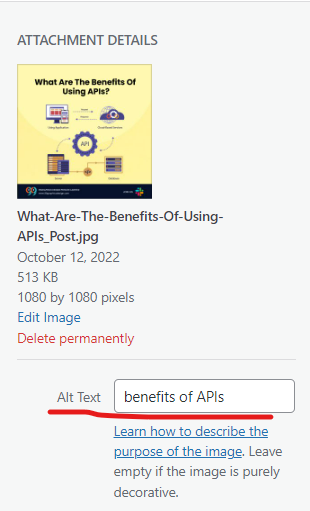
When optimizing the photos on your website, keep the following in mind:
Nine out of ten people, according to recent industry research, access the internet using a mobile device.
Additionally, Google now uses an index that basically only takes into account your site’s mobile version.
You can use Google’s mobile-friendly test for checking whether your website is mobile-friendly or not.
Search engines aim to provide users with relevant, useful content, and they want to reward websites that give users a good experience (UX). Usability, functionality, design, and other factors included in the phrase “user experience.” You must make sure that your site not only looks fantastic but also performs at its best if you want to give users a wonderful experience.
By doing this, you’ll be able to give users more value, and as they stay on your site longer, they’ll learn more about your business, products, and services. Additionally, this sends signals to search engines like Google. Therefore, if you want to keep higher rankings in search results. Make sure that your site has outstanding design and usability features.
Any instances of duplicate material that Google Search Console identifies on your site will display. The majority of the time, they are the consequence of canonicity mistakes (no plagiarism). But you still need to fix this to maintain the integrity of your site.
Your URLs should include visible indicators of the information on the page, such as the page title, and a breadcrumb trail. Do not use numbers or random text in your URLs.
It improves user experience and gives Google a better understanding of the relationships between the many pages on your website when you link together the relevant pages. There plugins that can automatically help if your website is powered by WordPress, such as SEO Auto links.
Nobody likes dead ends, and these errors are like dead ends. To improve SEO for your website– Once more, consult Google Search Console for guidance and implement 301 redirects to fill in any gaps where necessary.