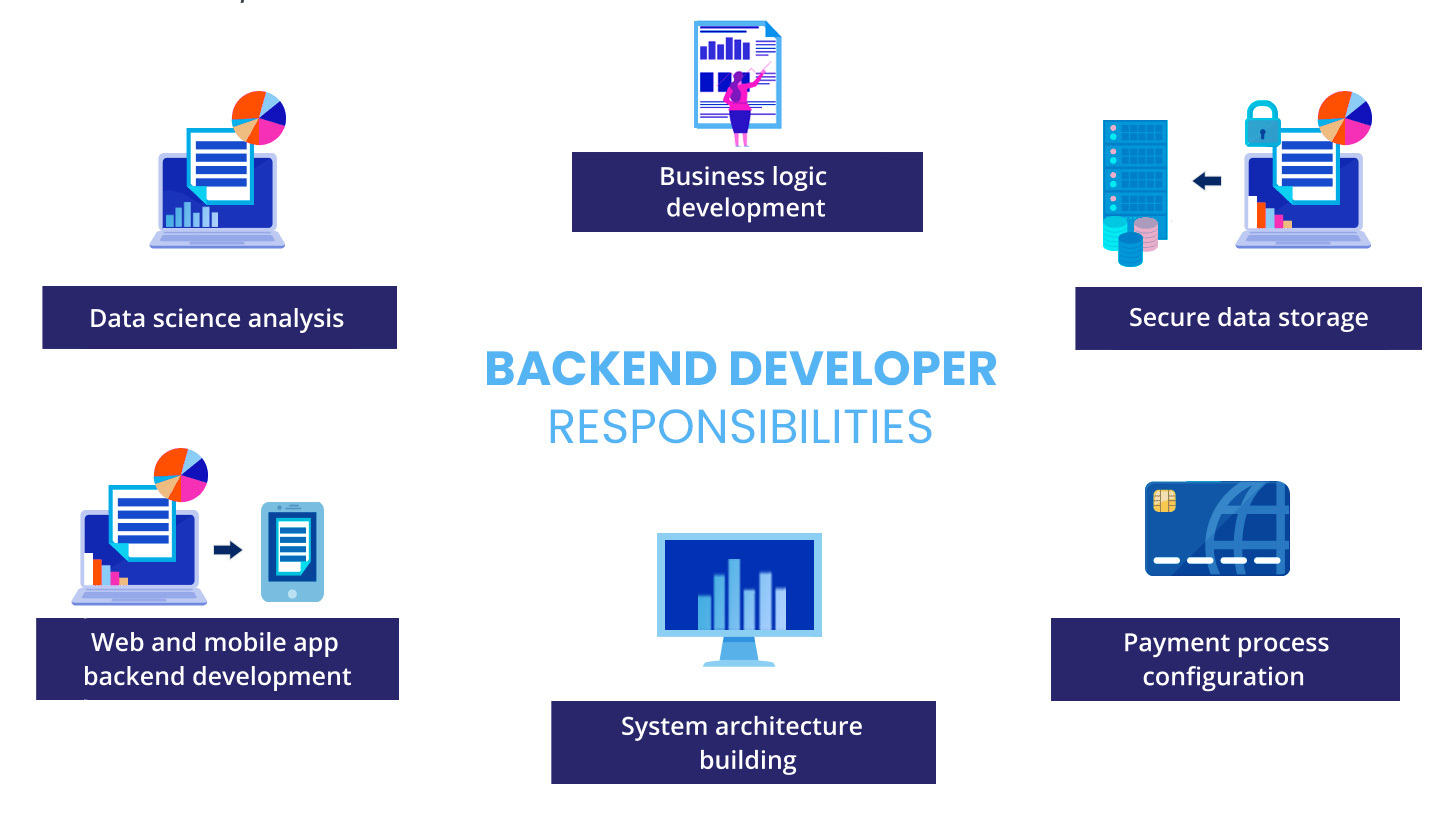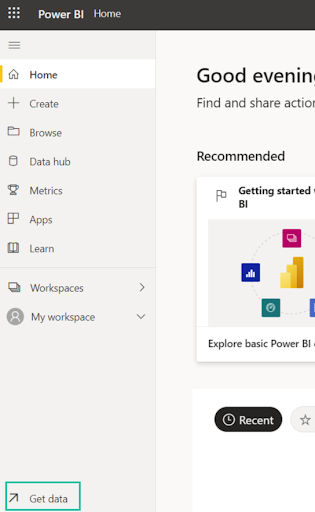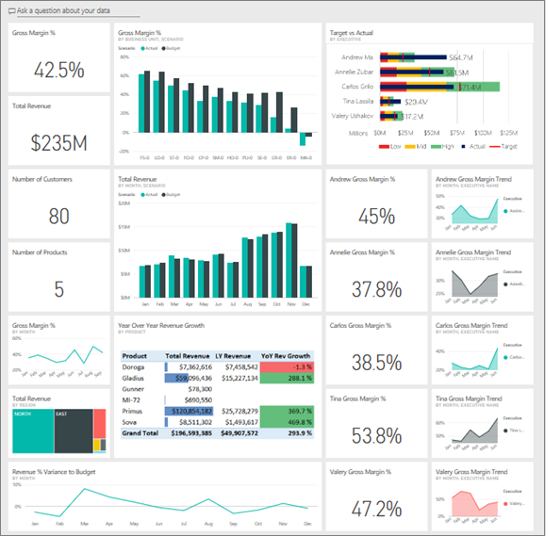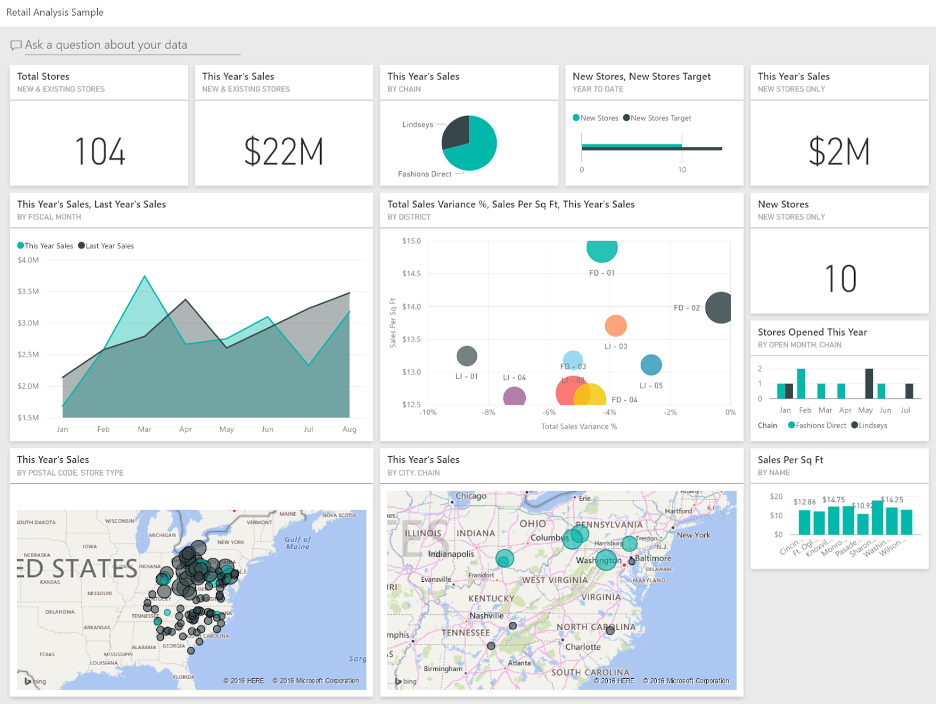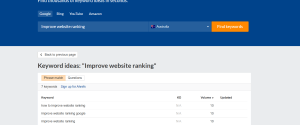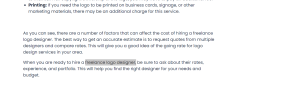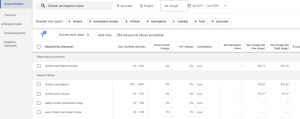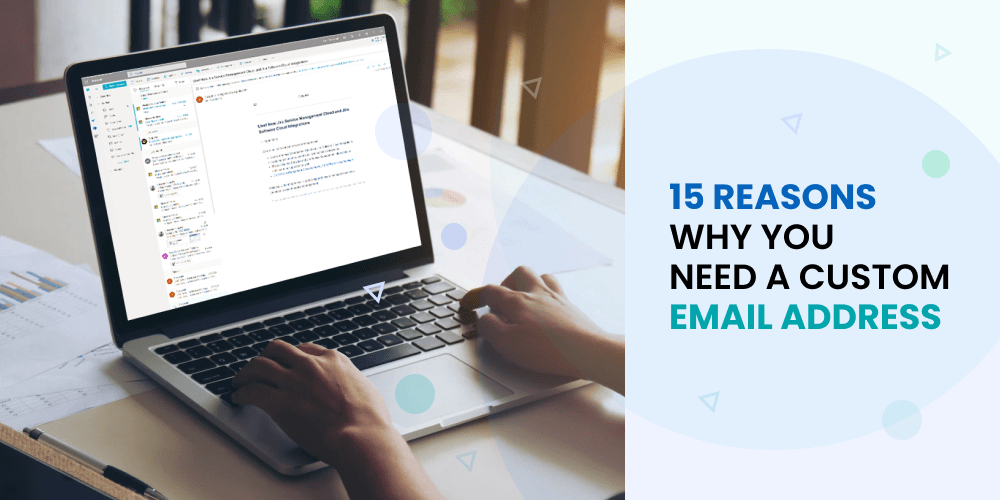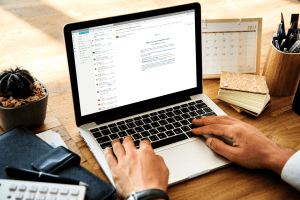Ecommerce Website Builder, The quickest and simplest method to start selling online is using eCommerce website builders. On a single platform, these solutions support inventory, payments, shipping, and every other aspect of maintaining an eCommerce website.
The Top 5 Best Ecommerce Website Builders
For the majority of our readers, Shopify website builder is the finest eCommerce website builder since it’s affordable and simple to use. For a free 14-day Shopify trial, sign up right away.
Shopify — Best all-around eCommerce website builder
Webflow — eCommerce website builder Expert
WooCommerce — eCommerce website builder for Online Stores
Ecommerce (PHP) — Greate ECommerce Website Builder
Wix — Best for fast launching an online store
I’ll explain the top features, benefits, prices, and specific use cases for each platform below. I’ll also explain any downsides or problems.
Shopify – Best All-Around Ecommerce Website Builder
Shopify website builder is one of the most popular well-known eCommerce platforms. It truly is a plug-and-play option for anyone looking to launch an online store quickly.
We like it for beginners because the Shopify website builder is the best way to start on the right foot. You can sell lots of products in as many outlets as you wish. With products as simple as Shopify, there aren’t any annoying limits or trade-offs.
Shopify’s eCommerce Website Creator
Shopify website builder offers more than 100 free and premium themes to select from when designing your online business. Each theme’s features can be changed to achieve the desired result. By adding in apps from the Shopify App Store, you may expand the features and capabilities of your store.
I appreciate that the platform manages all payments immediately. With the Shopify Payments gateway built into your plan, you won’t need to connect to any third-party processors to accept payments. So, you can start selling immediately.
You can always use an alternative payment gateway because Shopify interacts with over 100 additional payment processors. All packages include unlimited email forwarding, web hosting, unlimited bandwidth, and a content delivery network for top efficiency. Additionally beneficial to you are analytics, mobile optimization, and marketing and SEO tools.
Shopify gives live chat, email, and phone support 24/7.
With Shopify, you have the potential to set up drop shipping, and customer accounts, target abandoned carts, and manage your shipping rates.
If you’re developing a high-volume eCommerce store and require an enterprise-level solution, speak with a Shopify sales expert. Shopify has a 14-day free trial period you can try it.
Webflow eCommerce Website Builder
The platform known as Webflow allows you the ability to develop eye-catching animations, connections, and experiences that are ready for the public. If you want to know how we use it to create eCommerce sites, online business websites, and landing pages then contact us now.
The ability to fully modify the shopping cart design, automated international emails, shop product pages, and other features is the main benefit of utilizing it.
Create customer experiences
Many shop owners only list their products when they first open, paying little attention to customer experiences, but these experiences are what will push your business ahead.
Focus on what important, which is that your clients like your product and the purchasing process.
With Webflow eCommerce you can start your full experience with a unique attractive website design. And highlights all the best features of your products and helps your customers make that final purchase.
Customized Sell
Sell your products using custom layout experiences, add variants if you have the same product in different colors, and add custom fields if you need to.
It is supported by payments made through Apple Pay, Google Pay, Paypal, and Stripe (Visa, MasterCard, and AMEX).
This shows that there are multiple payment options available to your clients.
Create Coupon Codes
Add a coupon code to your promotional campaigns to boost sales. It’s really simple and quick to create coupon codes on your store dashboard.
Orders: Tracking
Keeping, managing, and tracking your customers informed is simply done from your store dashboard.
You can see your order details, update order status, and refund issues.
Social Media Advertising
Easily sync your products with your Facebook, and Instagram Shop to link your shop to these social media accounts and create multiple sales channels.
Google Analytics
Knowing who has visited your store allows you to see accurate data and eliminates the need to wonder who has been to your website.
Get Found Online
For Google or Bing to find your store when someone searches online, SEO, or search engine optimization, is important.
Webflow provides a wide range of On-Page SEO tools to improve your rankings.
To improve your page’s ranking and appear in more Google searches, we advise keeping a blog on it.
WooCommerce – Ecommerce Website Builder
WooCommerce is an open-source and customizable eCommerce platform targeted toward small to medium enterprises. It officially launched in 2011 and has been one of the easiest and most affordable CMS platforms to start an online store. Additionally, WooCommerce is built on the well-known and well-liked WordPress platform, which is already used by millions of websites worldwide.
Check the benefits Build an eCommerce website by using WooCommerce
1. Free WordPress Plugin
2. Full Control of your Data
3. Via WordPress Theme create 1000 Unique Store Designs
4. Features Available
5. Security
6. Makes Search Engine Optimization Easy
7. Fast loading speed in the backend and frontend
99Graphics Design offers WooCommerce
Having an excellent eCommerce website solution in India will set your business apart from the competition. WooCommerce is a great solution for those of you who want to take benefit of the great Content Management System that WordPress already provides, and at the same time launch a useful, highly customizable online store. Have a look at our portfolio of eCommerce Websites to get an idea of what we can help you to achieve for your website.
E-commerce (PHP)- eCommerce Website Builder
Nowadays, one-third of recent graduates dream of becoming successful entrepreneurs. The mad race of starting a new online business like- eCommerce resulted in thousands of e-retailers in the market. The eruption of online business matches the growing demand for online products and services.
Building scalable eCommerce development solutions is not as easy as joining the entrepreneurial race. A lot of things need to be considered such as security, user-friendliness, adapting the changes at speed, ease of updating, and so forth. These all depend on the technology, languages, extensions, APIs, frameworks, and SDKs leveraged during e-commerce development.
PHP and its frameworks are highly used for e-commerce development as it’s compatible with almost all software and crafts complex applications in less time and effort. Also, PHP frameworks such as Zend, Laravel, Symfony, CodeIgniter, Yii, CakePHP and phalcon development services provide a host of services that ease web development and design.
Let’s round up all the benefits that PHP based framework provides for e-commerce development:
1) Cost savvy:
PHP frameworks are open source in nature due to which e-commerce app development and maintenance costs are lower. Since there would be no cost associated with purchasing the license, business owners can invest this money in enhancing the functionality of their eCommerce site to improve its usability and scalable.
2) Personalized experience:
Feature-rich and customizable eCommerce development can be developed using PHP frameworks to provide an engaging and consistent experience to the customers. The pre-built plug-ins, templates, and components may be easily combined to increase the functionality of the business by adding features like product inventory, an online payment gateway, the ability to accept various currencies, simple checkout, and more.
3) Robust security:
A lot of financial transactions are handled by online retailers where customers’ crucial transactional information is stored that has to be kept confidential. PHP frameworks are endowed with built-in security features that handle and keep all the transaction data gathered from a multitude of devices secured.
4) Gain analytics:
PHP frameworks feature sales analytics tools that can help online retailers know about customers’ preferences, which strategy is profitable, or what’s contributing more to the growth and sales volume. Retailers can use insights from sales analytics to make informed merchandising decisions that will increase the earnings of their online stores.
5) Community support:
PHP has a very large development community where IT leaders, PHP developers, and coders discuss and share their experiences concerning PHP coding, logic, algorithms, extensions, and more. The community remains updated with the latest inventions in PHP and its support will make the eCommerce solution development plain sailing.
Wix – Best for Fast Launching an Online Store
- Wix eCommerce logo
- Visit Wix eCommerce
- STARTS AT $23/PER MONTH
- OVER 50 PAYMENT METHODS
- BUILD A SITE IN MERE MINUTES
- $300 IN AD VOUCHERS INCLUDED
- GET A 14-DAY FREE TRIAL
Wix is the most popular eCommerce website builder. The company has strived to make the website creation process as simple and exciting as possible.
It is not surprising that Wix eCommerce, their web store solution, makes it equally simple to start selling online immediately.
Recently Wix has updated by giving its eCommerce features to users some serious muscle. Wix eCommerce is a packed integrated online business solution with a wide range of outstanding tools and capabilities, not simply a store add-on to their standard site eCommerce website builder.
Wix eCommerce home page
It’s very intuitive. Create your storefront quickly by using one of the various templates offered. Simply adjust the colors and add your logo to suit your branding before including your products.
However, you can trust Wix’s ADI builder’s artificial intelligence, which will create everything for you (in a couple of minutes) after you provide answers to a few questions.
Wix can help you get there as long as you have a visual image of what you desire.
The fastest way to create an expert eCommerce site is with Wix, even if you don’t have an existing store.
Wix’s ease of use will greatly simplify the process of building your first eCommerce website. Its immensely flexible framework basically made for people.
However, just because Wix eCommerce is simple to use doesn’t mean it skimps on useful features.
Wix eCommerce demo page
Wix eCommerce packed with tools that will support your web store’s development.
You can simply monitor & manage orders, inventory, revenue, conversation rates, and payments from the Wix dashboard. Once you get the hang of it, it won’t take you too long.
In addition to allowing you to sell memberships and set up price structures, every eCommerce package also enables you to sell your products.
Speaking of customer checkout, Wix treats payment security seriously. The Payment Card Industry Data Security Standards by default followed by each and every Wix eCommerce site (PCI DSS). The checkout process is secure for both merchants and buyers, and merchants can choose from 50+ secure payment providers.
We’re really just scratching the surface here. Wix eCommerce plans also include:
- Abandoned cart recovery
- Mobile Optimization
- Wix chat
- 50+ payment methods
- Global shipping
- Coupons and discounts
- Restaurant features (online orders, reservations, menu)
- Tickets and event management
- Online appointment booking
- 24/7 site security monitoring and optimization
Wix’s SEO tools are another big standout. They make it possible for you to optimize your site for mobile by developing a mobile-friendly version of it as you change it. Additionally, they list your website on Google within 60 seconds.
More than 250 top-notch apps from businesses like MailChimp, Quickbooks, and HubSpot are available in the Wix App Market for simple integration into your website. In this manner, you might benefit from their services to expand your company.
If you’re unhappy with Wix, you can always cancel within 14 days and get a full refund. Try Wix eCommerce free for 14 days.
What are the best e-commerce website builders for your online business?
A good e-commerce website is a must-have in the modern-day digital marketplace. For a startup or an established brand, the platform you choose has a huge effect on your sales and user experience. If you are looking for an e-commerce website development service, the right builder is essential to make your website responsive, user-friendly, and conversion-optimized.
Benefits of Using Professional E-commerce Website Builders
So, having an online store that is user-friendly and attractive is imperative, and a professional e-commerce website development company in Kolkata can do that for you. The right builder will include important features, including:
- Easy product management
- Secure payment gateways
- Mobile responsiveness
- SEO-friendly architecture
- Customizable design templates
Let’s take a look at some of the best e-commerce website builders that will suit your business:
Shopify —The Leading E-Commerce Platform
Shopify is another popularly used E-commerce platform that has a user-friendly interface along with many advanced features. It also supports various payment gateways, you can integrate third-party apps, and you have fantastic scalability. Shopify is often used for small and medium-sized businesses as if you want a reliable e-commerce website development agency in Kolkata.
WooCommerce – Best for Those Who Use WordPress
WooCommerce is the solution for you if you own a WordPress website. It adds e-commerce functionality to your WordPress site as a free plugin. WooCommerce is a great WordPress solution for businesses that need flexibility in design and functionality, providing various customization options and as many as hundreds of plugins.
Magento – Most Appropriate for Large-Scale Businesses
Magento is an e-commerce website development platform that is tailored towards enterprise-grade e-commerce websites that require more complex customisation and scalability. You can use it if you have a high volume of products and lots of traffic. Magento offers robust features for better performance and security, which you can leverage through a professional e-commerce website development company in Kolkata.
BigCommerce – Good Scaling and SEO Features
The other is BigCommerce, another robust e-commerce platform that includes built-in SEO features, making it ideal for businesses that depend on organic traffic. When it comes to business for all types of businesses, it helps with the various payment options, seamless integration, and an easy admin panel.
Wix eCommerce – Best For Beginner Users
Related: Wix eCommerce — Best For Startups And Small Businesses It has drag-and-drop features, so you can build and launch a store without programming experience.
How to Pick the Right E-commerce Website Development Partner
There is a lot more that goes into building a successful online store than meets the eye, and you cannot possibly have the expertise to tackle website design, development and digital marketing all at once. The best e-commerce website development agency in Kolkata offers:
- E-commerce website designing solutions
- SEO-friendly designs
- Optimize for mobile to give users a better experience
Best E-commerce Website Builders for Online Stores
E-commerce is burgeoning and has changed how businesses operate completely bringing to existence an ever-increasing online stores for multiple brands aiming at higher reach. If you are going to start a new business or expand your existing store, picking the right e-commerce website development services is worth the effort. Online stores that are well designed provide users with easy navigation, secure payments and a smooth shopping experience.
For this, if you need a professional e-commerce website development company in Kolkata to understand your business desirability and provide the right solutions, Here are the top best e-commerce website builders as well as how to choose the right platform for your online store.
Why Do You Need an Expert E-commerce Website Builder?
For creating an online store, the following can be done by a professional e-commerce website development agency in Kolkata:
- Usability: Easy navigation and product searching, and streamlined checkout process.
- Mobile Optimized–Microsites that are responsive and seamless for users toward user experience on mobile.
- Safe & Reliable: Safe payment gateways and SSL certification to safeguard customer information.
- SEO-Optimized: Built-in SEO features to help you rank higher on Google and attract organic traffic.
- Scale: Enable your business to grow with all advanced features and personalization options.
- So let’s take a look at the best e-commerce website builders that allow you to build a successful internet store.
Best e-commerce website makers for your business
Shopify – The Leading E-commerce Platform
Shopify is one of the most commonly used e-commerce platforms that provides a complete solution to businesses of all sizes. It provides:
- Drag-and-drop interface- A very simple interface that helps beginners create an online store.
- Secure and multiple payment options.
- The ability to customize numerous aspects of the software.
- Highly scalable, works well for small startups as well as large enterprises.
Wholistic Marketing Tools like SEO, Email Marketing Features
Shopify is one of the best platforms for developing a professional e-commerce website IF you are searching for an e-commerce website development agency in Kolkata.
WooCommerce – Best WooCommerce for WordPress Users
WooCommerce is a plugin that is free to install and use to transform a WordPress-based website into an e-commerce store. You can customize it to its core and it has tons of themes and plugins available for many additional features. Some key benefits include:
- Complete control of your website design and functionality.
- Several free and premium themes for a customized look
- Compatible to work with WordPress directly to blog and optimize for search.
- Support for many payment gateways
A Wallet-Friendly Solution For MSMEs
If you developed your website with the WordPress CMS, adding WooCommerce to your stack can help you implement e-commerce functionality without needing to switch platforms.
Magento – Best for Large and Expanding Businesses
Magento is an open-source e-commerce platform that is tailor-made for large companies that need extensive customization and scalability. It offers:
- Robust security features and fraud protections.
- Enterprise Catalog–related product management
- Endless options for customization and full control over store functionality.
- Robust infrastructure to handle heavy traffic and big sales volumes.
- The open source way with a big developer community to support and improve it continuously.
A Magento freelance developer in Kolkata can help you with the power of Magento to develop a high-performance online store that offers a high level of security and scalability.
BigCommerce – Top Pick for SEO & Scalability
BigCommerce Cloud platform is built for growing companies without tech problems Some advantages include:
- User-friendly dashboard to manage the store easily.
- A search engine optimization-friendly architecture.
- Popular marketplace support (Amazon, eBay, Google Shopping, etc.).
- No fees per transaction on payments.
- In-house capabilities for complex analytics and reporting.
Here are the best options available for your eCommerce store if you need a scalable and SEO-friendly store, try BigCommerce.
Wix eCommerce – Ideal for Beginners & Small Business
Ideal for: Startups and smaller businesses that require a cost-effective e-commerce solution. It offers:
- An intuitive drag-and-drop website builder.
- All types of domains have both free and premium themes.
- Payment method in safety, PayPal, invite-only, PayPal.
- Mobile-responsive templates.
- Seamless integration with social media.
Wix eCommerce offers a convenient and efficient solution for building an online store, especially for those who are new to e-commerce.
Best e-commerce website builder: How to pick the one that’s right for you
Choosing the most suitable platform depends on the requirements of your business. As you think about this, here are some things to keep in mind:
- Business Size & Budget — If you’re a small business, you could get by with Shopify or WooCommerce, but larger enterprises may require Magento or BigCommerce.
- Customization & Features – Select a platform that offers easy customization of your business goals.
- Scalability – Your website should scale as your business does.
- SEO & Marketing Tools – Seek out native SEO and digital marketing elements to enhance visibility.
- Security & Payment Options – Check if the platform allows secure payment gateways and SSL encryption.
Streamline Your E-Commerce Website by Selecting the Right Technology Partnering with a leading e-commerce website development company in Kolkata can help you identify the right platform and build a high-converting online store.
Why Opt for a Professional E-commerce Website Development Company?
Developing and launching an eCommerce website is not enough, it involves expert-level development, design, and marketing strategies to attract massive traffic and push the customers to buy the product. You can get the following from a top e-commerce website development agency in Kolkata:
- Custom E-Commerce Website Development – Personalized designs and functionality to match your business requirements.
- SEO-Optimized Development – Enhancing visibility.
- Mobile Optimization — Your site is responsive and usable on all devices.
- Secure Payment Integration – Using the newest security measures to ensure customer transactions are safe.
- Regular Support & Maintenance– Updating your store and ensuring smooth running
Conclusion
Here are some tips on how to select the right e-commerce website development services. Among Shopify, WooCommerce, Magento, BigCommerce, and Wix eCommerce, the most important thing is to pick a platform that best supports your business objectives.
The best e-commerce website builder for your brand will depend on your business requirements, budget, and potential growth. Shopify, WooCommerce, Magento, whatever the option be, working with a professional e-commerce website development company in Kolkata, guarantees a simple and lucrative web shop. You are ready to build your dream e-commerce website! Contact the experts today!
So, if you wish to have a top-performing, secure, and future-proof online store, get the e-commerce website designed for your business in Kolkata with an expert e-commerce website development company in Kolkata that builds a seamless and professional e-commerce website for you.
Then there are my top recommendations 🚀 Ready to bring your business online? So partner with a trusted e-commerce website development agency in Kolkata today and build a store that gets you sales and success! 🚀
➥ 99 Graphics Design has been selected among the Top Web Development Companies in India by DesignRush