User experience is becoming increasingly important in today’s digital world, and a user interface (UI) and user experience (UX) designer is responsible for creating a positive user experience. A UI/UX designer will typically either work as an independent contractor or with an agency.
The earnings of designers working in India will also be different from those of designers working in the USA or other Western countries. Read on to learn more about the typical salary of UI UX designers in India.
UI UX Designer Salary In India
The minimum salary for this position in each of these cities is 30,000 INR per month. A UI UX designer can make as much as 120,000 INR per month in the right conditions. On the other hand, the salaries of UI/UX designers in India vary across different cities. The average salary for a UI UX designer in the city of Mumbai is around 72,000 INR per month. In New Delhi it is around 65,000 INR and Bangalore has an average salary of 61,000 INR.
UI UX Designer Salary In India By Experience Level
The salaries for UI UX designers also vary by experience level. A UI UX designer with 1 to 5 years of experience can expect to earn an average monthly salary of around 51,000 INR per month. A designer with 5 to 10 years of experience will earn a monthly salary range between 60,000 INR and 75,000 INR per month respectively. An experienced UI/UX designer with over 10 years’ experience can make up to 120,000 INR.
What is a UI UX Designer?
A UI UX designer is a creative who specializes in designing the look and feel of a product. A UI UX designer should understand how users would interact with the product, how it used, and what objectives it will fulfill. They are responsible for creating a consistent experience for users, regardless of device or platform. A UI UX designer will also have an in-depth knowledge of the latest design trends and best practices and use this knowledge to create innovative and engaging user experiences.
How to Become a UI UX Designer?
A career in user experience design is a great choice for creative individuals who like to think outside the box. In order to become a UI UX designer, one must understand the basics of the profession. The first and most important thing to understand is that there is a difference between a UI designer and a UX designer. UI design is about the feel and looks of a website or app, and UX design is about the usability and how a user interacts with the website or app.
A degree in design is not necessary to become a UI UX designer; however, it can help. Many companies also value a portfolio of visual designs above a degree when hiring designers. However, there are certain steps that can help you on your way:
-
Learn The Fundamentals Of Design
To become a good designer, you’ll need to have a thorough understanding of the principles of design. These include color theory, typography, visual organization, layout and grid systems, and so on. You can learn these basic design principles by taking up a course in graphic design or digital media from any reputed institute.
-
Get Familiar With The Latest Design Trends
Once you’ve learned the basics of design, it’s time to get an idea about what’s hot in the world of UI/UX design. To do this, you can take part in online forums such as Dribbble, Behance, and so on to keep yourself updated with the latest trends and techniques used by designers around the world. This will help you develop your skills further.
-
Learn To Think Like A User
To become a good UI UX designer, you’ll need to be able to think like your target audience. This means that you should be able to understand what they want and what they find useful and then create designs accordingly. You can do this by speaking with users, watching how they interact with existing products, reading blogs or articles that provide insights into the minds of users, etc.
-
Learn About The Tools Of The Trade
To become a designer, it’s essential that you learn about the various tools used by designers and developers in their workflows. These include graphic design software such as Adobe Photoshop, Adobe XD Prototype, Figma UI Design, and so on. These tools are used by designers to create wireframes and mockups, which are then used by developers to create the actual product.
-
Learn How to Work With Developers
As a designer, it’s very important to understand how developers think and what their priorities are so that you can effectively work with them on your projects without causing any delays or unnecessary issues. You can learn about these things by reading books on the topic or by talking with developers directly about their workflows.
Key Skills for Becoming a UI/UX Designer
Drawing and sketching
If you want to be a designer, you need to know how to sketch and draw. Markers, pens, paper, and whiteboards are your tools. Sketching and drawing are essential skills for UI/UX designers because they help you communicate ideas quickly, think outside the box, and come up with creative solutions to problems.
Knowledge of HTML5, CSS3, JavaScript, Java, C++, C etc.
A good web designer needs to be well-versed in different coding languages such as JavaScript and CSS because these coding languages play an important role in website design and development.
Knowledge of FigmaUI Design
Figma UI design is a popular tool that is used by many designers. It’s important to have some knowledge of Figma so you can create beautiful designs that are responsive and user-friendly. This tool is also used for prototyping so you can create a working product before it’s actually developed.
Knowledge of Adobe Photoshop and Illustrator
The ability to create mockups in Photoshop or Illustrator is a must-have skill for any UI/UX designer. After creating your wireframes and mockups. You need to be able to turn them into actual visuals that users can see and interact with.
Knowledge of Adobe XD Prototype
Adobe XD is another popular tool that is used by designers to create prototypes. Prototyping is essential to the UX design process. Many designers use Adobe XD Prototype so they can create wireframes and prototypes for their products. This tool helps you quickly add interactions, change transitions, and even simulate mobile gestures.
Problem-solving skills
Problem-solving is one of the key skills needed to become a designer. As a designer, you need to think outside the box and come up with creative solutions to different problems. You need to be able-minded and open to new ideas so you can create the best and most innovative product.
User empathy
A good UI/UX designer needs to understand the needs of their users and create products that meet those needs. This means that you need to be able to put yourself in your users’ shoes and truly understand their needs.
Good Communication Skills
When you become a web designer, it is essential that you are good at communicating with both the clients and the service providers. You need to be able to explain your ideas in a simple way. And also be patient enough to answer all the questions asked by your clients.
Conclusion
If you are interested in making great experiences for users and want to work at a company. Becoming a UX/UI designer is the perfect job for you. It can be challenging, but by learning about these skills beforehand. It will not take as long to learn this profession.
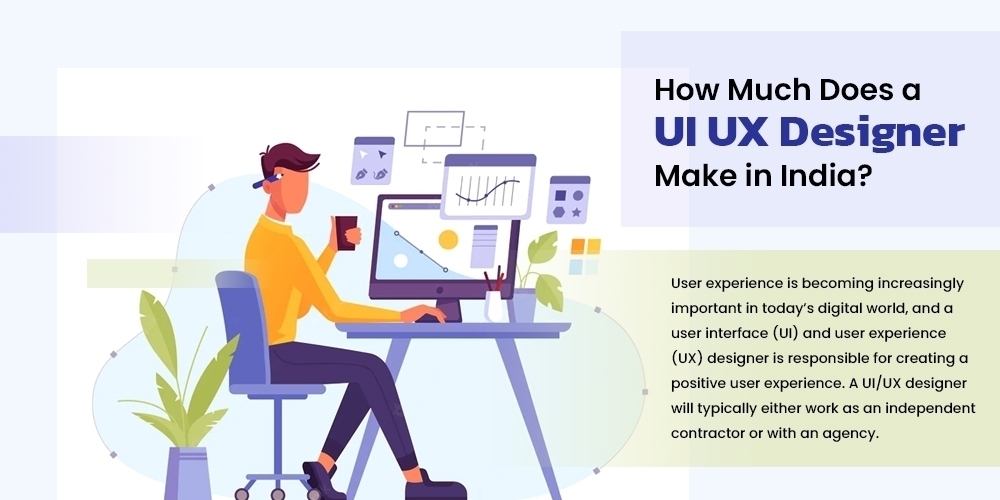


![Responsive web design services: Importance of [Responsive Web Design]](https://99graphicsdesign.com/wp-content/uploads/2022/05/The-Importance-of-a-Responsive-Web-Design.jpg)











